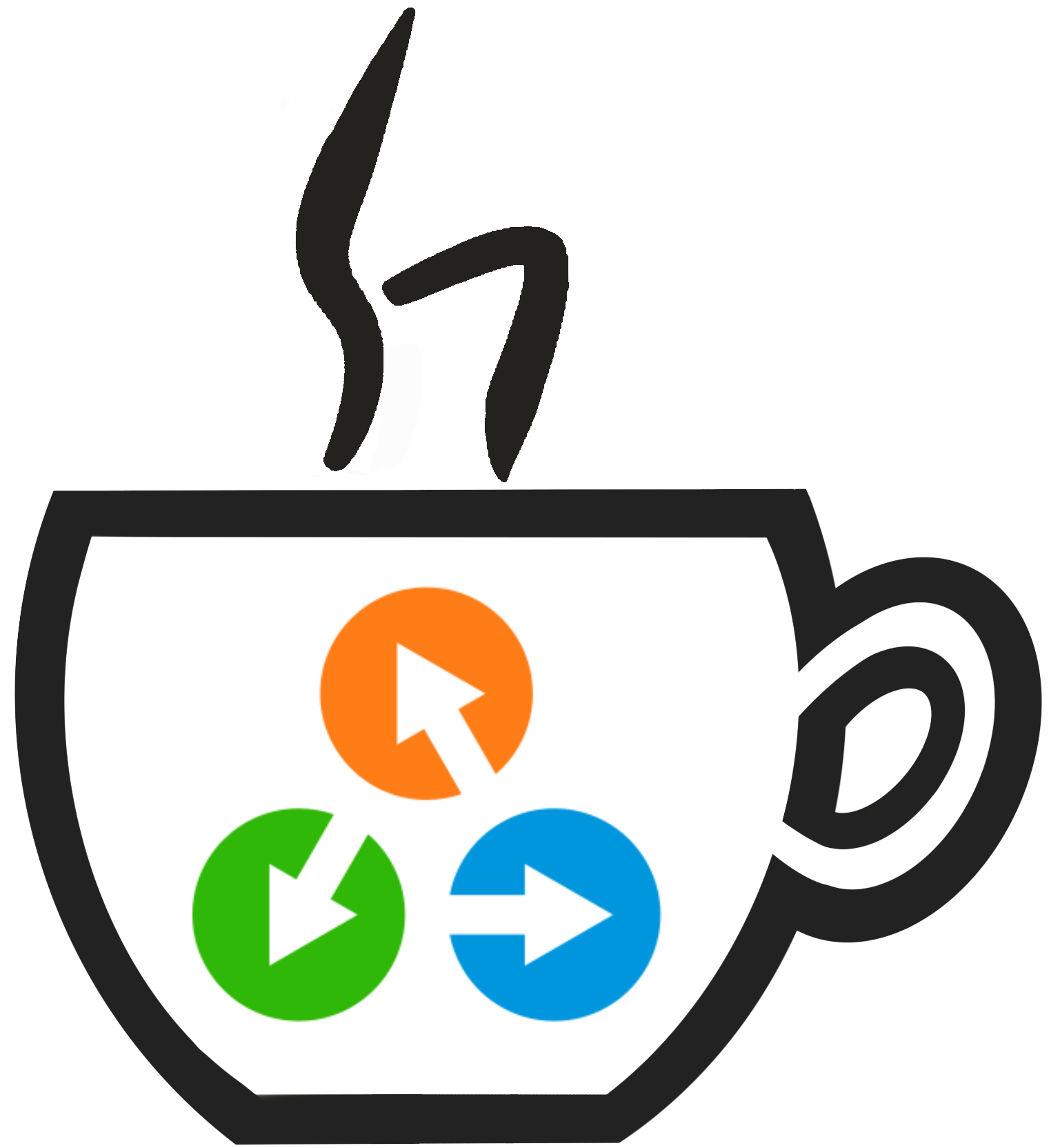pw.x#
The pw.x code of Quantum ESPRESSO performs many different kinds of self-consistent calculations of electronic-structure properties within Density-Functional Theory (DFT), using a plane-wave basis set and pseudopotentials.
Examples of these properties include ground-state energy and one-electron (Kohn-Sham) orbitals, atomic forces, stresses, and structural optimization, also with variable cell.
Plugin class |
|
Plugin entry point |
|
How to launch a pw.x calculation#
Below is a script with a basic example of how to run a pw.x calculation through the PwCalculation plugin that computes the electronic ground state of an fcc silicon crystal:
#!/usr/bin/env runaiida
# -*- coding: utf-8 -*-
from aiida.engine import run
from aiida.orm import Dict, KpointsData, StructureData, load_code, load_group
from ase.build import bulk
# Load the code configured for ``pw.x``. Make sure to replace this string
# with the label of a ``Code`` that you configured in your profile.
code = load_code('pw@localhost')
builder = code.get_builder()
# Create a silicon fcc crystal
structure = StructureData(ase=bulk('Si', 'fcc', 5.43))
builder.structure = structure
# Load the pseudopotential family.
pseudo_family = load_group('SSSP/1.2/PBEsol/efficiency')
builder.pseudos = pseudo_family.get_pseudos(structure=structure)
# Request the recommended wavefunction and charge density cutoffs
# for the given structure and energy units.
cutoff_wfc, cutoff_rho = pseudo_family.get_recommended_cutoffs(
structure=structure,
unit='Ry'
)
parameters = Dict({
'CONTROL': {
'calculation': 'scf'
},
'SYSTEM': {
'ecutwfc': cutoff_wfc,
'ecutrho': cutoff_rho,
}
})
builder.parameters = parameters
# Generate a 2x2x2 Monkhorst-Pack mesh
kpoints = KpointsData()
kpoints.set_kpoints_mesh([2, 2, 2])
builder.kpoints = kpoints
# Run the calculation on 1 CPU and kill it if it runs longer than 1800 seconds.
# Set ``withmpi`` to ``False`` if ``pw.x`` was compiled without MPI support.
builder.metadata.options = {
'resources': {
'num_machines': 1,
},
'max_wallclock_seconds': 1800,
'withmpi': False,
}
results, node = run.get_node(builder)
print(f'Calculation: {node.process_class}<{node.pk}> {node.process_state.value} [{node.exit_status}]')
print(f'Results: {results}')
assert node.is_finished_ok, f'{node} failed: [{node.exit_status}] {node.exit_message}'
Note that you may have to change the name of the code that is loaded using load_code and the pseudopotential family loaded with load_group.
How to define input file parameters#
The pw.x code supports many parameters that can be defined through the input file, as shown on the official documentation.
The parameters are divided into section or “cards”.
Parameters that are part of cards that start with an ampersand (&) should be specified through the parameters input of the PwCalculation plugin.
The parameters are specified using a Python dictionary, where each card is its own sub-dictionary, for example:
parameters = {
'CONTROL': {
'calculation': 'scf'
},
'SYSTEM': {
'smearing': 'gaussian'
},
'ELECTRONS': {
'electron_maxstep': 10
}
}
The parameters dictionary should be wrapped in a Dict node and assigned to the parameters input of the process builder:
from aiida.orm import Dict, load_code
builder = load_code('pw').get_builder()
parameters = {
...
}
builder.parameters = Dict(parameters)
Warning
There are a number of input parameters that cannot be set, as they will be automatically set by the plugin based on other inputs, such as the structure.
These include:
CONTROL.pseudo_dirCONTROL.outdirCONTROL.prefixSYSTEM.celldmSYSTEM.natSYSTEM.ntypSYSTEM.aSYSTEM.bSYSTEM.cSYSTEM.cosabSYSTEM.cosacSYSTEM.cosbc
Defining them anyway will result in an exception when launching the calculation.
Multidimensional parameters#
The input format of pw.x contains various keywords that do not simply take the format of a key value pair, but rather there will some indices in the key itself.
Take for example the starting_magnetization keyword of the SYSTEM card.
The starting magnetization value needs to be applied to a specific species and therefore the index i is required to be able to make this distinction.
The PwCalculation plugin makes this easy as it will do the conversion from kind name to species index automatically.
This allows you to specify a starting magnetization value by using a dictionary notation, where the key is the kind name to which it should be applied.
For example, if you have a structure with the kind Co and want it to have a given starting magnetization, one can add the following in the parameter data dictionary:
parameters = {
'SYSTEM': {
'starting_magnetization': {
'Co': 4.5
}
}
}
This part of the parameters dictionary will be transformed by the plugin into the following input file:
&SYSTEM
starting_magnetization(1) = 4.5
/
ATOMIC_SPECIES
Co 58.93 Co.UPF
Li 6.941 Li.UPF
O 15.99 O.UPF
Note that since Co is listed as the first atomic species, the index in the starting_magnetization(1) keyword reflects this.
The usage of a dictionary where the keys correspond to a kind of the input structure, will work for any keyword where the index should correspond to the index of the atomic species.
Examples of keywords where this approach will work are:
angle1(i)angle2(i)hubbard_alpha(i)hubbard_beta(i)hubbard_j0(i)hubbard_u(i)london_c6(i)london_rvdw(i)starting_charge(i)starting_magnetization(i)
There are also keywords that require more than index, or where the single index actually does not correspond to the index of an atomic species, such as the starting_ns_eigenvalue parameters.
To allow one to define these keywords, one can use nested lists, where the first few elements constitute all the index values and the final element corresponds to the actual value.
For example the following:
parameters = {
'SYSTEM': {
'starting_ns_eigenvalue': [
[1, 1, 3, 3.5],
[2, 1, 1, 2.8]
]
}
}
will result in the following input file:
&SYSTEM
starting_ns_eigenvalue(1,1,3) = 3.5
starting_ns_eigenvalue(2,1,1) = 2.8
/
Note that any of the values within the lists that correspond to a kind in the input structure, will be replaced with the index of the corresponding atomic species. For example:
hubbard_j: [
[2, 'Ni', 3.5],
[2, 'Fe', 7.4],
]
would be formatted as:
hubbard_j(2, 1) = 3.5
hubbard_j(2, 3) = 7.4
Assuming the input structure contained the kinds Ni and Fe, which would have received the atomic species indices 1 and 3 in the ultimate input file, respectively.
How to define pseudopotentials#
Each pw.x calculation requires a pseudopotential to be specified for each kind in the structure.
These pseudopotentials can be specified in the PwCalculation plugin through the pseudos input namespace.
This input takes a dictionary, where the keys are the kind names and the values are instances of the UpfData data plugin of the aiida-pseudo plugin package.
For example, if the input structure is a GaAs crystal, the pseudopotentials could be specified as follows:
from aiida.orm import load_code
from aiida_pseudo.data.pseudo.upf import UpfData
# Assume we have a UPF for Ga and As on the local file system
upf_ga = UpfData('/path/to/Ga.upf')
upf_as = UpfData('/path/to/As.upf')
builder = load_code('pw').get_builder()
builder.pseudos = {
'Ga': upf_ga,
'As': upf_as,
}
Tip
We recommend using the pseudopotentials provided by the Standard Solid-State Pseudopotentials (SSSP).
The aiida-pseudo package provides an easy and automated way to install them.
Please refer to the section on pseudopotential setup for details.
Getting pseudopotentials from a family#
If pseudopotentials have been installed as a family using the aiida-pseudo package, they can be retrieved as follows:
from ase.build import bulk
from aiida.orm import StructureData, load_code, load_group
# Load the pseudopotential family whose pseudos to use
family = load_group('SSSP/1.3/PBEsol/effiency')
structure = StructureData(ase=bulk('GaAs', 'fcc', 5.4))
builder = load_code('pw').get_builder()
builder.pseudos = family.get_pseudos_from_structure(structure=structure)
The get_pseudos() method will automatically return a dictionary with the pseudos necessary for the specified structure that can be immediately assigned to the pseudos input of the builder.
Getting recommended cutoffs from a family#
Certain pseudopotential families provided by aiida-pseudo, such as the SsspFamily, provide recommended energy cutoffs for the wave function and charge density, for each pseudopotential they provide.
Similar to the pseudopotentials themselves, these can easily be retrieved for any given StructureData:
from ase.build import bulk
from aiida.orm import StructureData, load_code, load_group
# Load the pseudopotential family whose pseudos to use
family = load_group('SSSP/1.3/PBEsol/effiency')
structure = StructureData(ase=bulk('GaAs', 'fcc', 5.4))
builder = load_code('pw').get_builder()
cutoff_wfc, cutoff_rho = family.get_recommended_cutoffs(structure=structure, unit='Ry')
builder.parameters = {
'SYSTEM': {
'ecutwfc': cutoff_wfc,
'ecutrho': cutoff_rho,
}
}
Be sure to specify the unit as Ry as that is the unit that pw.x will expect.
How to run an initialization-only calculation#
Specify ONLY_INITIALIZATION: True in the settings input:
builder = load_code('pw').get_builder()
builder.settings = Dict({'ONLY_INITIALIZATION': True})
If this setting is specified, the plugin will write the file aiida.EXIT in the working directory of the calculation.
This will cause Quantum ESPRESSO to just run the preamble of the code and then shutdown cleanly.
How to run a gamma-only calculation#
Specify GAMMA_ONLY: True in the settings input:
builder = load_code('pw').get_builder()
builder.settings = Dict({'GAMMA_ONLY': True})
How to fix the coordinates of atoms#
Quantum ESPRESSO pw.x allows to optionally fix the coordinates of atoms during relaxation and molecular-dynamics simulations.
This functionality is enabled in PwCalculation through the FIXED_COORDS setting which is a list of length equal to the number of sites in the input structure.
Each element is a list of length three containing booleans, where True means that the position of the site in that direction should be fixed.
For example:
builder = load_code('pw').get_builder()
builder.settings = Dict({'FIXED_COORDS': [[False, False, False], [False, False, True]]})
will fix the position of the second site along the z-axis only. All other coordinates are allowed to change.
How to retrieve additional files#
The PwCalculation plugin will retrieve the most important and common output files by default.
To retrieve additional output files, specify the list of files in the ADDITIONAL_RETRIEVE_LIST key in the settings input:
builder = load_code('pw').get_builder()
builder.settings = Dict({'ADDITIONAL_RETRIEVE_LIST': ['custom-file.txt', 'some-other.xml']})
How to analyze the results#
When a PwCalculation is completed, there are quite a few possible analyses to perform.
How to check the SCF accuracy during the self-consistent cycle#
During the self-consistent field cycle, the difference in energy of the newly computed charge density and the starting one is computed and stored.
It can easily be retrieved through the get_scf_accuracy() method.
This method can be accessed directly through the tools of a completed PwCalculation node:
In [1]: node = load_node(IDENTIFIER)
In [2]: node.tools.get_scf_accuracy()
Out[2]:
array([1.22958881e+00, 7.84853851e-02, 5.10948147e-03, 5.42404506e-03, 2.94427169e-04, 9.25187037e-06])
This returns a numpy array with the SCF accuracy at each step during the complete cycle.
If the calculation contained dynamics, i.e. the atomic positions were updated such as in a relax or vc-relax calculation, there will be multiple SCF cycles, one for each frame of the dynamics trajectory.
To get the SCF accuracy progression of a particular frame, specify it using the index argument:
In [1]: node = load_node(IDENTIFIER)
In [2]: node.tools.get_scf_accuracy(index=-1)
Out[2]:
array([1.38253747e+00, 5.99484465e-02, 1.20151864e-03, 4.69396365e-05, 4.08170752e-06])
The index supports negative values to start counting from the back, just as with regular numpy arrays.