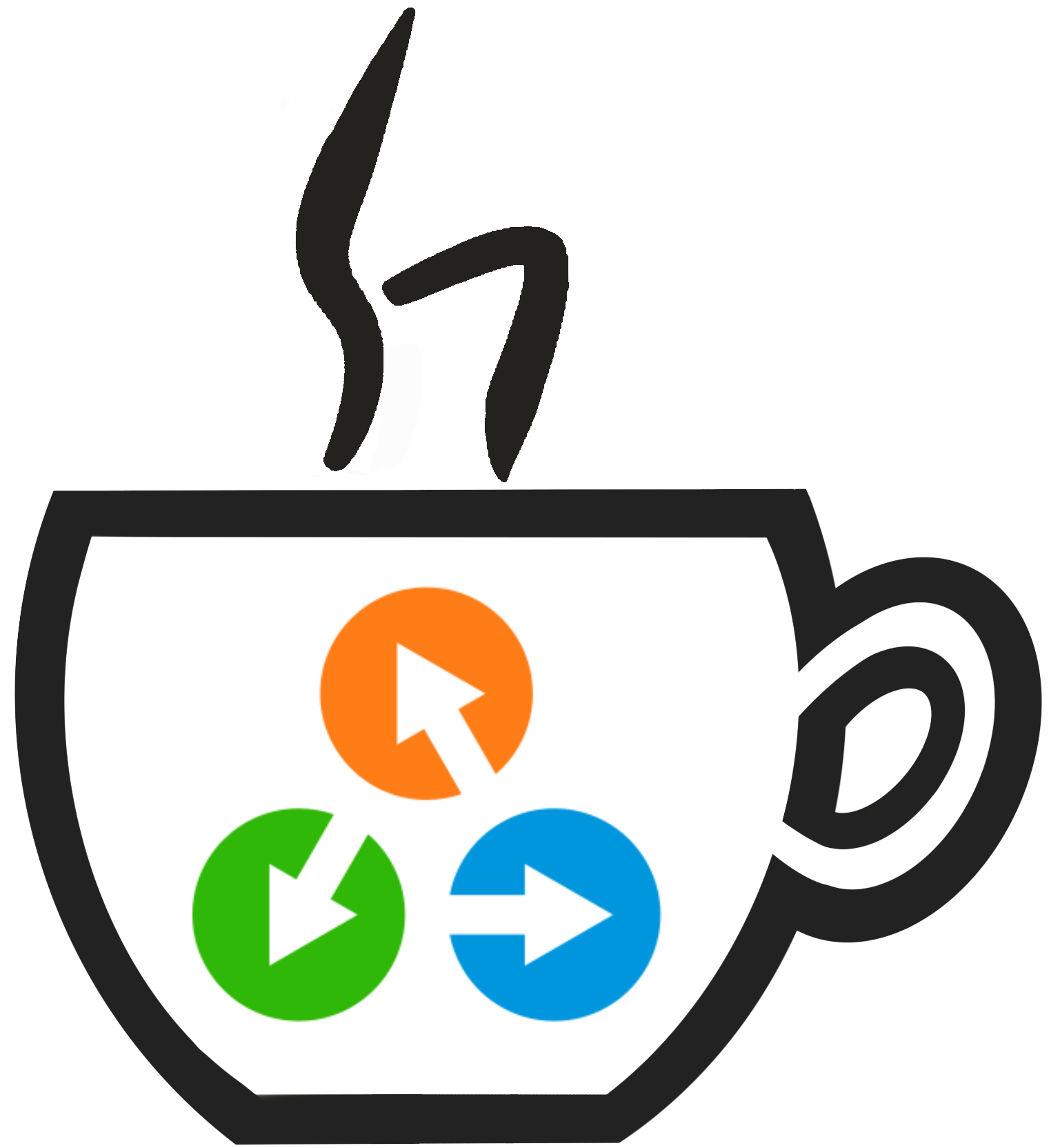aiida_quantumespresso.calculations#
Base CalcJob for implementations for pw.x and cp.x of Quantum ESPRESSO.
Subpackages#
aiida_quantumespresso.calculations.functionsaiida_quantumespresso.calculations.functions.xspectraaiida_quantumespresso.calculations.functions.create_kpoints_from_distanceaiida_quantumespresso.calculations.functions.create_magnetic_configurationaiida_quantumespresso.calculations.functions.merge_ph_outputsaiida_quantumespresso.calculations.functions.seekpath_structure_analysis
aiida_quantumespresso.calculations.helpers
Submodules#
aiida_quantumespresso.calculations.baseaiida_quantumespresso.calculations.cpaiida_quantumespresso.calculations.dosaiida_quantumespresso.calculations.epwaiida_quantumespresso.calculations.matdynaiida_quantumespresso.calculations.namelistsaiida_quantumespresso.calculations.nebaiida_quantumespresso.calculations.open_gridaiida_quantumespresso.calculations.phaiida_quantumespresso.calculations.ppaiida_quantumespresso.calculations.projwfcaiida_quantumespresso.calculations.pwaiida_quantumespresso.calculations.pw2gwaiida_quantumespresso.calculations.pw2wannier90aiida_quantumespresso.calculations.pwimmigrantaiida_quantumespresso.calculations.q2raiida_quantumespresso.calculations.xspectra
Package Contents#
Classes#
Structure data containing code agnostic info on Hubbard parameters. |
|
Utility class for handling HubbardStructureData for QuantumESPRESSO. |
|
Custom CalcJob class for aiida-quantumespresso calculations. |
|
Base CalcJob for implementations for pw.x and cp.x of Quantum ESPRESSO. |
Functions#
|
Convert a key and a value, from an input parameters dictionary for a namelist calculation. |
|
|
|
|
|
|
|
Delete any parser options from the settings dictionary. |
Attributes#
- class aiida_quantumespresso.calculations.HubbardStructureData(cell: List[List[float]], sites: List[Tuple[str, str, Tuple[float, float, float]]], pbc: Tuple[bool, bool, bool] = (True, True, True), hubbard: aiida_quantumespresso.common.hubbard.Hubbard = None, **kwargs)[source]#
Bases:
aiida.orm.StructureDataStructure data containing code agnostic info on Hubbard parameters.
- property hubbard: aiida_quantumespresso.common.hubbard.Hubbard#
Get the Hubbard instance.
- Returns:
a
Hubbardinstance.
- _hubbard_filename = 'hubbard.json'#
- static from_structure(structure: aiida.orm.StructureData, hubbard: aiida_quantumespresso.common.hubbard.Hubbard | None = None)[source]#
Return an instance of
HubbardStructureDatafrom aStructureDatanode.- Parameters:
structure –
aiida.orm.StructureDatainstancehubbard –
Hubbardinstance
- Returns:
HubbardStructureDatainstance
- append_hubbard_parameter(atom_index: int, atom_manifold: str, neighbour_index: int, neighbour_manifold: str, value: float, translation: Tuple[int, int, int] = None, hubbard_type: str = 'Ueff')[source]#
Append a
HubbardParameters.- Parameters:
atom_index – atom index in unitcell
atom_manifold – atomic manifold (e.g. 3d, 3d-2p)
neighbour_index – neighbouring atom index in unitcell
neighbour_manifold – neighbour manifold (e.g. 3d, 3d-2p)
value – value of the Hubbard parameter, in eV
translation – (3,) list of ints, describing the translation vector associated with the neighbour atom, defaults to None
hubbard_type – hubbard type (U, V, J, …), defaults to ‘Ueff’ (see
Hubbardfor full allowed values)
- pop_hubbard_parameters(index: int)[source]#
Pop Hubbard parameters in the list.
- Parameters:
index – index of the Hubbard parameters to pop
- initialize_intersites_hubbard(atom_name: str, atom_manifold: str, neighbour_name: str, neighbour_manifold: str, value: float = 1e-08, hubbard_type: str = 'V', use_kinds: bool = True)[source]#
Initialize and append intersite Hubbard values between an atom and its neighbour(s).
Note
this only initialize the value between the first neighbour. In case use_kinds is False, all the possible combination of couples having kind name equal to symbol are initialized.
- Parameters:
atom_name – atom name in unitcell
atom_manifold – atomic manifold (e.g. 3d, 3d-2p)
neighbour_index – neighbouring atom name in unitcell
neighbour_manifold – neighbour manifold (e.g. 3d, 3d-2p)
value – value of the Hubbard parameter, in eV
hubbard_type – hubbard type (U, V, J, …), defaults to ‘V’ (see
Hubbardfor full allowed values)use_kinds – whether to use kinds for initializing the parameters; when False, it initializes all the
Kindsmatching theatom_name
- initialize_onsites_hubbard(atom_name: str, atom_manifold: str, value: float = 1e-08, hubbard_type: str = 'Ueff', use_kinds: bool = True)[source]#
Initialize and append onsite Hubbard values of atoms with specific name.
- Parameters:
atom_name – atom name in unitcell
atom_manifold – atomic manifold (e.g. 3d, 3d-2p)
value – value of the Hubbard parameter, in eV
hubbard_type – hubbard type (U, J, …), defaults to ‘Ueff’ (see
Hubbardfor full allowed values)use_kinds – whether to use kinds for initializing the parameters; when False, it initializes all the
Kindsmatching theatom_name
- aiida_quantumespresso.calculations.convert_input_to_namelist_entry(key, val, mapping=None)[source]#
Convert a key and a value, from an input parameters dictionary for a namelist calculation.
Map it to the appropriate string format for the namelist input file. For single values it will return a single string, but for values that are a dictionary, list or tuple, the returned string may be multiline.
- Parameters:
key – the namelist keyword name
val –
the namelist keyword value The value can be either a single value, list/tuple, a double nested list or a dictionary. Depending on the type of the value the resulting string differs vastly
- single list:
A list of keywords will be generated, where the index of the value in the list will be used as the index in the keyword and the value itself will be converted using conv_to_fortran. For example:
'efield': [4, 5, 6]
will result in:
efield(1) = 4 efield(1) = 5 efield(1) = 6
- double nested list:
This format can be used for keywords that require one or more indices that do not necessarily follow a sequential number, but take specific values that need to be defined by the user. For example:
'starting_ns_eigenvalue': [ [1, 1, 3, 3.5], [2, 1, 1, 2.8] ]
will be formatted as:
starting_ns_eigenvalue(1,1,3) = 3.5 starting_ns_eigenvalue(2,1,1) = 2.8
Note that if the mapping argument is provided in the input, any value in sub lists that matches a key in the mapping dictionary (that is to say it is a string that matches one of the kinds), it will be replaced with the index of the corresponding atomic species. For example:
hubbard_j: [ [2, 'Ni', 3.5], [2, 'Fe', 7.4], ]
would be formatted as:
hubbard_j(2, 1) = 3.5 hubbard_j(2, 3) = 7.4
Assuming the mapping dictionary contained the kinds ‘Ni’ and ‘Fe’, with the indices 1 and 3, respectively
- dictionary:
The keys of this dictionary should correspond to keys in the mapping input argument and will be replaced with the corresponding value. This can be used for keywords that take a single index that needs to conform to the index of the atomic species to which the keyword value should apply. For example:
hubbard_u: { 'Co': 3.5, 'O': 7.4, }
will be formatted as:
hubbard_u(1) = 3.5 hubbard_u(3) = 7.4
assuming that the kinds ‘Co’ and ‘O’ would have atomic species indices 1 and 3, respectively. This mapping from kind name to atomic species index should be defined by the mapping argument.
mapping –
optional parameter, that must be provided if val is a dictionary or a double nested list where the sub lists contain string values. The keys of the mapping dictionary should be the atomic species names that will be encountered in the value, and the corresponding value should be the index of that atomic species. Example:
mapping = { 'Fe': 1, 'O': 2, }
This will map every occurrence of ‘Fe’ and ‘O’ in the values to the corresponding integer.
- class aiida_quantumespresso.calculations.HubbardUtils(hubbard_structure: aiida_quantumespresso.data.hubbard_structure.HubbardStructureData)[source]#
Utility class for handling HubbardStructureData for QuantumESPRESSO.
- property hubbard_structure: aiida_quantumespresso.data.hubbard_structure.HubbardStructureData#
Return the HubbardStructureData.
- parse_hubbard_dat(filepath: str | os.PathLike)[source]#
Parse the HUBBARD.dat of QuantumESPRESSO file associated to the current structure.
This function is needed for parsing the HUBBARD.dat file generated in a hp.x calculation.
Note
overrides current Hubbard information.
- Parameters:
filepath – the filepath of the HUBBARD.dat to parse
- reorder_atoms()[source]#
Reorder the atoms with with the kinds in the right order necessary for an
hp.xcalculation.An
HpCalculationwhich restarts from a completedPwCalculation, requires that the all Hubbard atoms appear first in the atomic positions card of thePwCalculationinput file. This order is based on the order of the kinds in the structure. So a suitable structure has all Hubbard kinds in the begining of kinds list.Note
overrides current
HubbardStructureData
- get_hubbard_for_supercell(supercell: aiida.orm.StructureData, thr: float = 0.001) aiida_quantumespresso.data.hubbard_structure.HubbardStructureData[source]#
Return the
HubbbardStructureDatafor a supercell.Note
the two structure need to be commensurate (no rigid rotations)
Warning
always check that the energy calculation of a pristine supercell structure obtained through this method is the same as the unitcell (within numerical noise)
- Returns:
a new
HubbbardStructureDatawith all the mapped Hubbard parameters
- class aiida_quantumespresso.calculations.CalcJob(*args, **kwargs)[source]#
Bases:
aiida.engine.CalcJobCustom CalcJob class for aiida-quantumespresso calculations.
- _spec_class#
- exception aiida_quantumespresso.calculations.QEInputValidationError[source]#
Bases:
aiida.common.InputValidationErrorRaise when the parser encounters an error while creating the input file of Quantum ESPRESSO.
- class aiida_quantumespresso.calculations.BasePwCpInputGenerator(*args, **kwargs)[source]#
Bases:
base.CalcJobBase CalcJob for implementations for pw.x and cp.x of Quantum ESPRESSO.
- xml_filenames()[source]#
Return a list of XML output filenames that can be written by a calculation.
Note that this includes all potential filenames across all known versions of Quantum ESPRESSO
- abstract xml_filepaths()[source]#
Return a list of XML output filepaths relative to the remote working directory that should be retrieved.
- prepare_for_submission(folder)[source]#
Create the input files from the input nodes passed to this instance of the CalcJob.
- Parameters:
folder – an aiida.common.folders.Folder to temporarily write files on disk
- Returns:
aiida.common.datastructures.CalcInfo instance
- _add_parallelization_flags_to_cmdline_params(cmdline_params)[source]#
Get the command line parameters with added parallelization flags.
Adds the parallelization flags to the given cmdline_params and returns the updated list.
Raises an InputValidationError if multiple aliases to the same flag are given in cmdline_params, or the same flag is given both in cmdline_params and the explicit parallelization input.