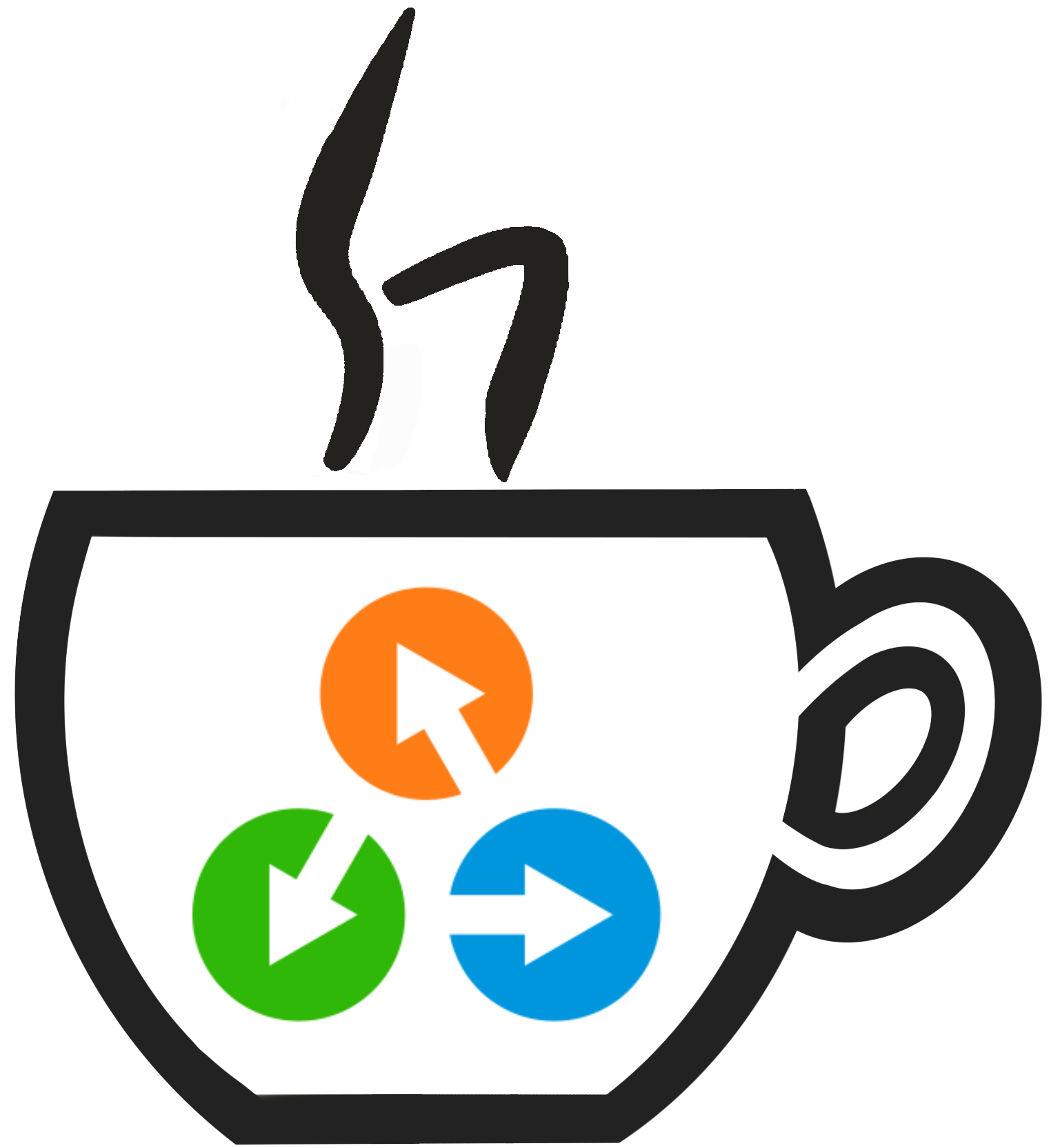aiida_quantumespresso.calculations.pwimmigrant#
Plugin to immigrate a Quantum Espresso pw.x job that was not run using AiiDa.
Module Contents#
Classes#
Create a PwCalculation object that can be used to import old jobs. |
- class aiida_quantumespresso.calculations.pwimmigrant.PwimmigrantCalculation(*args, **kwargs)[source]#
Bases:
aiida_quantumespresso.calculations.pw.PwCalculationCreate a PwCalculation object that can be used to import old jobs.
This is a sublass of aiida_quantumespresso.calculations.PwCalculation with slight modifications to some of the class variables and additional methods that
parse the job’s input file to create the calculation’s input nodes that would exist if the calculation were submitted using AiiDa,
bypass the functions of the daemon, and prepare the node’s attributes such that all the processes (copying of the files to the repository, results parsing, ect.) can be performed
Note
The keyword arguments of PwCalculation are also available.
- Parameters:
remote_workdir (str) – Absolute path to the directory where the job was run. The transport of the computer you link ask input to the calculation is the transport that will be used to retrieve the calculation’s files. Therefore,
remote_workdirshould be the absolute path to the job’s directory on that computer.input_file_name (str) – The file name of the job’s input file.
output_file_name (str) – The file name of the job’s output file (i.e. the file containing the stdout of QE).
- create_input_nodes(open_transport, input_file_name=None, output_file_name=None, remote_workdir=None)[source]#
Create calculation input nodes based on the job’s files.
- Parameters:
open_transport (aiida.transports.plugins.local.LocalTransport or aiida.transports.plugins.ssh.SshTransport) – An open instance of the transport class of the calculation’s computer. See the tutorial for more information.
This method parses the files in the job’s remote working directory to create the input nodes that would exist if the calculation were submitted using AiiDa. These nodes are
a
'parameters'Dict node, based on the namelists and their variable-value pairs;a
'kpoints'KpointsData node, based on the K_POINTS card;a
'structure'StructureData node, based on the ATOMIC_POSITIONS and CELL_PARAMETERS cards;one
'pseudo_X'UpfData node for the pseudopotential used for the atomic species with nameX, as specified in the ATOMIC_SPECIES card;a
'settings'Dict node, if there are any fixed coordinates, or if the gamma kpoint is used;
and can be retrieved as a dictionary using the
get_incoming()method. These input links are cached-links; nothing is stored by this method (including the calculation node itself).Note
QE stores the calculation’s pseudopotential files in the
<outdir>/<prefix>.save/subfolder of the job’s working directory, whereoutdirandprefixare QE CONTROL variables (see pw input file description). This method uses these files to either get–if the a node already exists for the pseudo–or create a UpfData node for each pseudopotential.Keyword arguments
Note
These keyword arguments can also be set when instantiating the class or using the
set_methods (e.g.set_remote_workdir). Offering to set them here simply offers the user an additional place to set their values. Only the values that have not yet been set need to be specified.- Parameters:
input_file_name (str) – The file name of the job’s input file.
output_file_name (str) – The file name of the job’s output file (i.e. the file containing the stdout of QE).
remote_workdir (str) – Absolute path to the directory where the job was run. The transport of the computer you link ask input to the calculation is the transport that will be used to retrieve the calculation’s files. Therefore,
remote_workdirshould be the absolute path to the job’s directory on that computer.
- Raises:
aiida.common.exceptions.InputValidationError – if
open_transportis a different type of transport than the computer’s.aiida.common.exceptions.InvalidOperation – if
open_transportis not open.aiida.common.exceptions.InputValidationError – if
remote_workdir,input_file_name, and/oroutput_file_nameare not set prior to or during the call of this method.aiida.common.exceptions.FeatureNotAvailable – if the input file uses anything other than
ibrav = 0, which is not currently implimented in aiida.aiida.common.exceptions.ParsingError – if there are issues parsing the input file.
IOError – if there are issues reading the input file.
- _prepare_for_retrieval(open_transport)[source]#
Prepare the calculation for retrieval by daemon.
- Parameters:
open_transport (aiida.transports.plugins.local.LocalTransport or aiida.transports.plugins.ssh.SshTransport) – An open instance of the transport class of the calculation’s computer.
Here, we
manually set the files to retrieve
store the calculation and all it’s input nodes
copy the input file to the calculation’s raw_input_folder in the
store the remote_workdir as a RemoteData output node
- prepare_for_retrieval_and_parsing(open_transport)[source]#
Tell the daemon that the calculation is computed and ready to be parsed.
- Parameters:
open_transport (aiida.transports.plugins.local.LocalTransport or aiida.transports.plugins.ssh.SshTransport) – An open instance of the transport class of the calculation’s computer. See the tutorial for more information.
The next time the daemon updates the status of calculations, it will see this job is in the ‘COMPUTED’ state and will retrieve its output files and parse the results.
If the daemon is not currently running, nothing will happen until it is started again.
This method also stores the calculation and all input nodes. It also copies the original input file to the calculation’s repository folder.
- Raises:
aiida.common.exceptions.InputValidationError – if
open_transportis a different type of transport than the computer’s.aiida.common.exceptions.InvalidOperation – if
open_transportis not open.
- set_remote_workdir(remote_workdir)[source]#
Set the job’s remote working directory.
- Parameters:
remote_workdir (str) – Absolute path of the job’s remote working directory.
- set_output_subfolder(output_subfolder)[source]#
Manually set the job’s
outdirvariable (e.g.'./out/').Note
The outdir variable is normally set automatically by
looking for the
outdirCONTROLnamelist variablelooking for the
$ESPRESSO_TMPDIRenvironment variable on the calculation’s computer (using the transport)using the QE default, the calculation’s
remote_workdir
but this method is made available to the user, in the event that they wish to set it manually.
- Parameters:
output_subfolder (str) – The job’s outdir variable.
- set_prefix(prefix)[source]#
Manually set the job’s
prefixvariable (e.g.'pwscf').Note
The prefix variable is normally set automatically by
looking for the
prefixCONTROLnamelist variableusing the QE default,
'pwscf'
but this method is made available to the user, in the event that they wish to set it manually.
- Parameters:
prefix (str) – The job’s prefix variable.